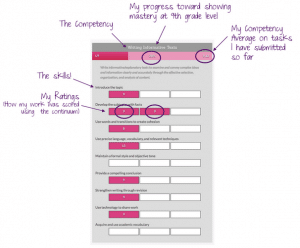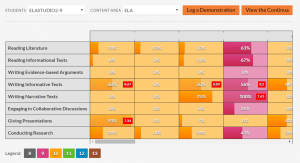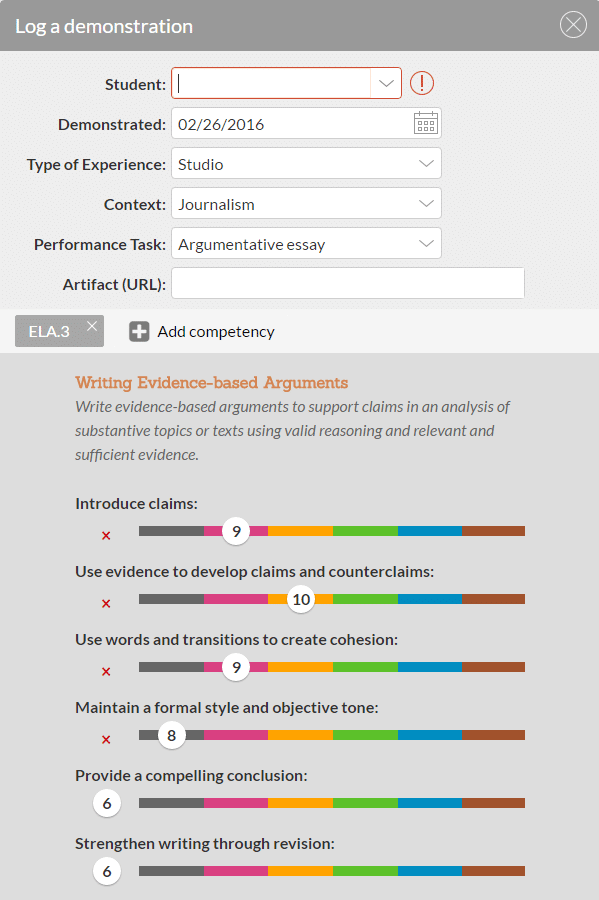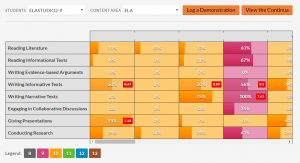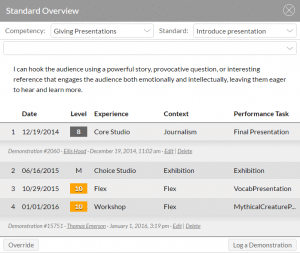Building 21’s Competency Dashboard
CompetencyWorks Blog

This is the second post about my site visit to Building 21 in Philadelphia. Read the first here.
I had a fascinating conversation with members of Building 21’s design and instructional coaching team, Sydney Schaef, Sandra Moumoutjis, Thomas Gaffey, Angela Stewart, Laura Shubilla, and Chip Linehan. At times I started to explode in giggles of excitement as we spoke about their insights and information management system. B21’s work is invaluable for us to tackle the elephant (i.e., respond to students who have multi-year gaps in their skills). Part of their solution is one of the most student-centered information management systems to support their personalized, competency-based process I have seen.
As described in the first blog, B21 is highly personalized, with students working in their zone along the continua of performance levels for each competency. In order to both monitor progress and measure grade-level performance, they knew they needed an information system that would fully support students and teachers. They visited a number of schools across the country and looked at many of the best information management systems designed for competency-based education. Even those that were the most interesting didn’t reflect their values or design. Most were still course-based, and often with a feel of checklist after checklist. Furthermore, the costs were high, and most weren’t open-source. Thus, despite all the advice to never build your own, they found a partner in Jarvus and their product Slate. (FYI, Ed Surge has a nice piece about the product. Matchbook Learning has used Slate as the platform for their information system Spark, and the U School (sharing space with B21) and the Science Leadership Academy also are using it.)
Designing a Powerful Student-Centric Information System
I wondered aloud how they were able to find a company that seemed to “get CBE” when so many of the vendors keep reproducing courses as the center of their architecture. Gaffey offered, “Get a bunch of twenty-two to twenty-six-year olds and they can do anything. The problem is the folks over thirty think they know what a student information system is.” His statement gets to the heart of the issue – what does a student information system look like in a student-centric, personalized, competency-based system?
Gaffey explained, “There were several things we wanted that traditional SIS and grade reporting systems have been unable to do. First, we want to make sure that learning across the school can be tracked. Second, we focus on mastery. This means we want students submitting multiple pieces of evidence of their learning in multiple contexts. Third, we want to be less course-oriented, more performance-oriented. Fourth, we want to make sure that students can see their growth and progress. Finally, we want everything to feed into a meta-profile for students.”
Here are some of the very cool things that B21 is working toward using a combination of Slate and robust Google Docs:
Competency Dashboard: Students can see their progress on any competency, with different colors indicating the performance/grade level they have met. When students click on a competency, they go deeper to see all the evidence requirements for each skill within the competency. At the top, there are three important pieces of information.
- The level the student wants to achieve.
- The progress toward showing mastery shown as a percentage based on the number of evidence required.
- The Average Performance Level on tasks submitted to date. If too low, students won’t meet the Minimum Average Performance Level to be awarded credit. If above a certain level, the student will be earning advanced or honors credit.
Again, with color coding, they can see their performance level with the specific rating. (Remember: B21 has performance indicators for every other level. If you meet all of level 8 and some of 10, then you are at level 9.)
Building 21 has been adding functions in response to teachers and students. For example, as students became accustomed to the competency-based structure the first year, it was often hard to get them to submit their work. In the traditional system, the power of an F would be used as the stick. In competency-based education, the goal is to focus more intensely on habits of work so that students build the intrinsic motivation and skills to be self-directed learners. Thus, assignment trackers with three color codes were created to provide feedback to students on how they were doing.
Competency Progress Report: Although many people describe competency education as being about self-paced, the fact of the matter is that one of the core functions of the school, teacher, and student is to stay very focused on pace and progress. B21’s progress report provides several different sets of information. The two big questions are whether the student is on track to earn credit and if they are on track to being college and career ready by the end of four years in high school. Think of it as short-term and long-term progress tracking.
At first, the progress reports had substantially more information on them, including bars to track course progress. However, after getting feedback from parents and students, B21 changed the progress report to only show the domains. They are finding that the reports generate conversation among students as they discuss how they are doing.
Managing Assessments and Tracking Progress: Teachers can easily get a snapshot of their class in terms of student progress as well as dive deeper into exactly which pieces of evidence a student needs to submit or to rate a performance task. The goal is to have an easy-to-use slider so teachers can quickly indicate the rating for any piece of evidence. The principal or leadership team can also select students in a grade or across the entire school to monitor progress. Below are three screen shots that help you see the different capacities:
Teacher Dashboard
Teachers can glance to look at student progress (student names have been removed) with colors indicating performance levels and percentages indicating progress toward goal of completing performance tasks.
Scoring Student Evidence
Teachers select the student, learning experience, and performance task and then can rate it based on performance levels. Teachers have the capacity to add any competency to a performance task and rate it.
Different Teachers Rating Same Skill
B21 knows that some performance tasks can be used to assess different skills. A lab report or a research paper on the Civil Rights Movement in Philadelphia will provide the opportunity for students to demonstrate their knowledge in science or social studies as well as writing. Thus, the information system has been designed to be easy for teachers to score performance tasks regardless of whether the student is in their course or not. With the evidence uploaded, it is easy for an English teacher to look at artifacts developed in other courses. This is an incredibly important function for students who are under-skilled, providing them the opportunity to show evidence for more than one competency to help accelerate the process of getting back on track.
B21 has found that that for some teachers, it takes a bit of time for them to be comfortable with the focus on performance. Schaef explained, “A teacher may rate an assignment at a nine but want to give them a seven because they didn’t do any practice problems. We are trying to create an environment that is always focused on learning and making progress. As long as students are doing that, they shouldn’t be penalized.”
Competency to Course Conversions
As described in the first part of the series on Building 21, students can build credits through performance-based assessments at the grade level or, for those who have substantial gaps, through growth. The information system has been designed to make the conversions so students can see grades (A-C with weights for advanced and honors) and credit accumulation. Perhaps one day we will be able to operate without these conversions to the traditional system, but for now this is a requirement of any information system.
Building 21 has been smart about how they manage these conversions with absolute transparency in their handbook. I’ve seen high schools implode when the algorithms that do the conversations are not absolutely transparent to students and parents.
Moving Forward
The second version of B21’s system will be released early this year. It will include personal learning plans and a project management system to support teachers. Teachers requested more support for staying on top of managing performance tasks, such as indicating whether it is submitted, in revision, needs a grade, completed, or past due. In addition, B21 wants to eventually build the capacity in their digital platform to manage portfolios and support consistency across rating performance tasks.
My Reflection on Building 21’s Information System
I think I remained in a state of wide-eyed wonder as the B21 team introduced me to their information system. The more I have studied their model and the information system, the more I have come to realize how important it is that districts develop systems that are student-centered rather than course-based. Certainly being located in North Philadelphia in an old elementary school was shaping my thinking. With the high mobility of students from low-income families, it will make a huge difference if their profile can just move with them so that students can continue to work in their zone. Imagine a child in foster care moving to a new school and just being able to keep learning exactly where they were last week. Imagine if disciplinary schools and schools in detention centers used the same system as the school district. Could we reduce the amount of time students lose from interruptions in their education?
See also: